Online registration and ticketing for your night club performances is really easy with Event Smart. Whether you own the night club (venue), or if you are the promoter for a certain artist, you have a lot of flexible ways to sell tickets.
Night clubs (dance clubs and bars) can configure many online registration and ticket options, including:
- Early Bird
- Early Bird VIP
- General Admission
- VIP Admission
- VIP Table
- VIP Table on Stage
- Etc.
Setup online registration and ticketing for night clubs
This is the event website page you can build with the various ticket options. It can also look differently based on the theme you choose.

Event Title

Describe your night club performance or event with a descriptive title, keywords or brand name. In this case I used “MegaSeth – Season Finale” to describe the artist and event. The name of the night club event is important because it is used as the default title of the page for search engines. You can alter the “machine friendly” name of your events via the Search Engine Optimization meta box further down the page (not shown).
Event Description
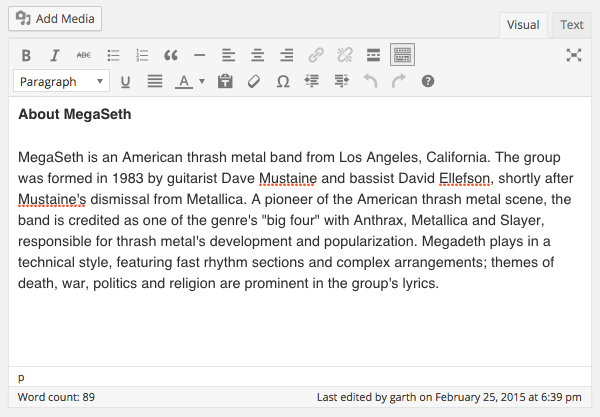
The description of your night club performance or event is your chance to describe the experience attendees will have. You can post impressive photos, video, or testimonials from the show.
Event Venue

You can add the address information for the location/venue with each event, or with the Advanced Venue Management upgrade you can create profiles of venues and re-use the venue profile again and again for other events.
Event Datetimes & Tickets

The night club performances could be a on-time thing or occur on various occasions. In this example, we just have one occurrence of a performance. But if your night club performance or event occurs multiple times, you can just create another datetime. You can then create tickets that grant access to one or multiple occurrences of that datetime (event).

Online registration and ticketing for night clubs is easy and you have a lot of options. You can sell early bird, or VIP tickets, or tables and VIP tables, etc. In this case, we’re offering three VIP tables but we’re only restricting people to the ability to buy ONE table at a time, to give more people an option to buy a VIP table. This will not restrict someone from coming back again and buying another table, but it does make them check out again.
Primary & Additional Attendees
You can decide to collect the personal information (Advanced Registration Forms upgrade) from the Primary Attendee (first person registering) and Additional Registrants (subsequent registrants) via the meta boxes for these groups individually. Select the question groups associated with the questions you would like to ask each group respectively.
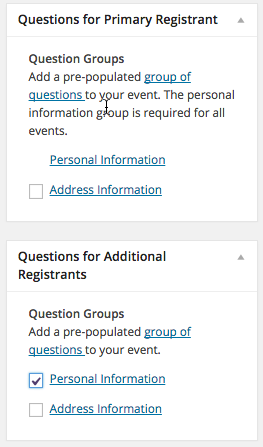
Online registration question groups
Optional Settings
Depending on how you want to manage your event, you can also control individual settings, including:
- Commenting
- Slug
- Author
- Excerpt
- Search Engine Optimization
- Notifications
- Maximum number of tickets allowed per order for this event
- Display Ticket Selector (I would recommend leaving the ticket selector ON, so people can buy the tickets)
- Event Phone Number
- Default Registration Status
- Tags
- Categories
- Featured Image
Email & Tickets
When your audience registers, they will receive a confirmation of their registration based on their payment status. If their payment is not successful, they will be sent an email to make a payment. As soon as your audience makes a payment, they will be sent a default registration confirmation.
With the Printable Tickets and/or Ticket Scanning upgrade options, you can deliver a printable or electronic tickets for your audience to bring with them to check-in at the event.
Basic Ticket

Custom Ticket
With the Advanced and Customized Messages upgrades, you can change the format and information on the ticket that your attendees receive. You can encourage your attendees to bring their ticket and get it signed as a souvenir.

Calendar View
When you begin to schedule multiple night club performances, the Events Calendar upgrade becomes very helpful for attendees to find events based on a certain date. You can even add images to the calendar to add even more excitement.
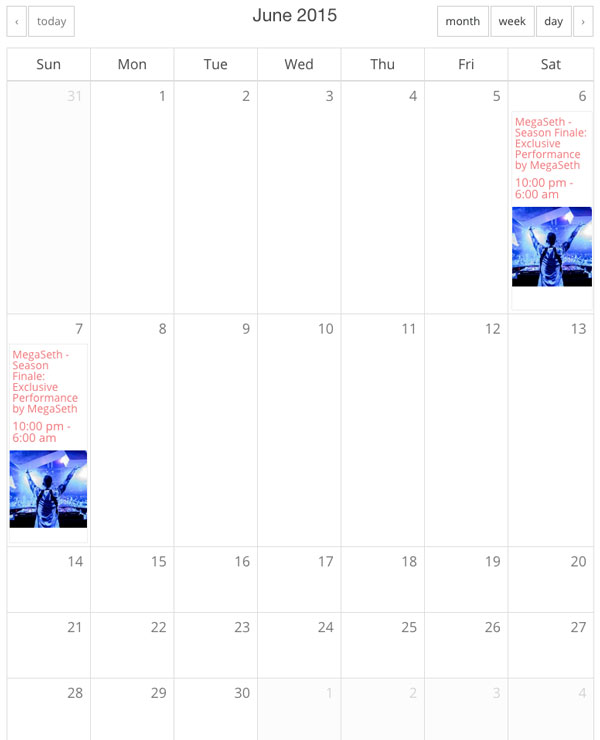
Questions?
If we have not answered your question about whether you can use Event Smart for your night club online event registration, contact us and let us know. We’ll do our best to answer any questions you have.